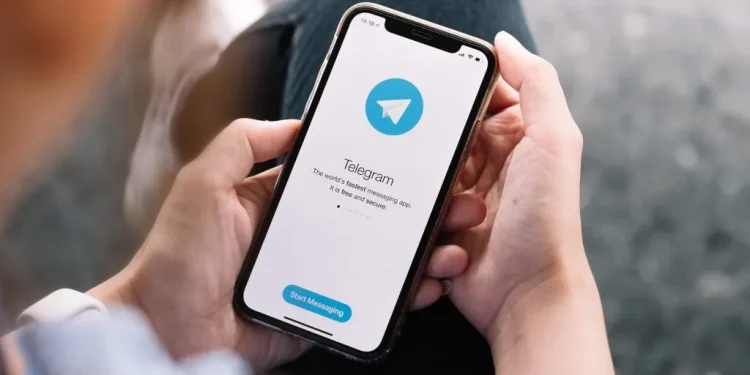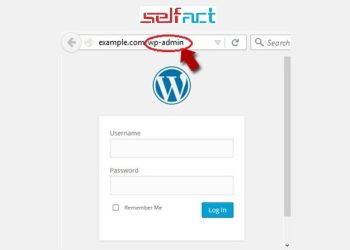There are 2 ways you can Stop people adding you to their groups
There are a few ways in which you can stop people from adding you to a Telegram group. The first is to allow your contacts to add you into groups, and the other one is to block persons who keep adding you to the groups. Read full details here.
Allow Your Contacts Only
1. Open the Telegram app and go to the “Settings” by tapping the hamburger menu at the left.
2. Then choose “Privacy and Security” from the options under settings.
3. On the privacy settings page, tap on “Groups & Channels.”
4. Now, under the “Who Can Add Me” section, change “Everybody” to “My Contacts”.
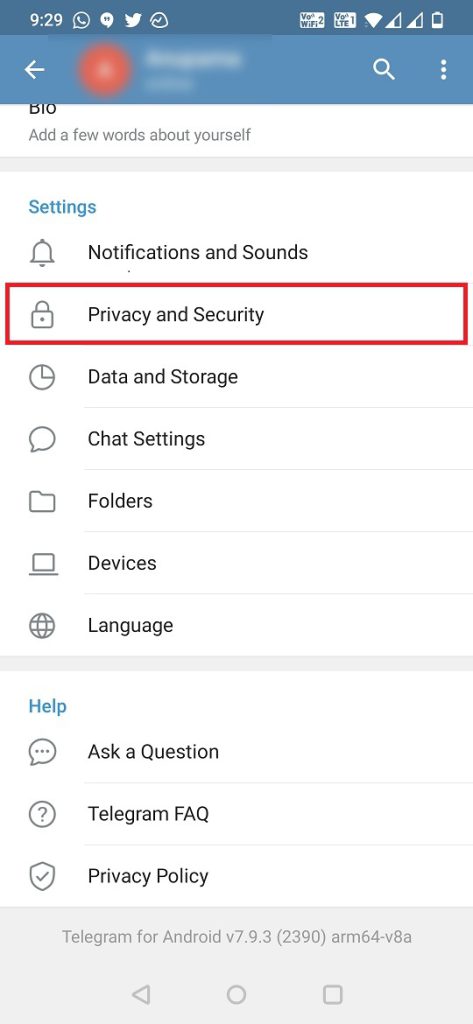
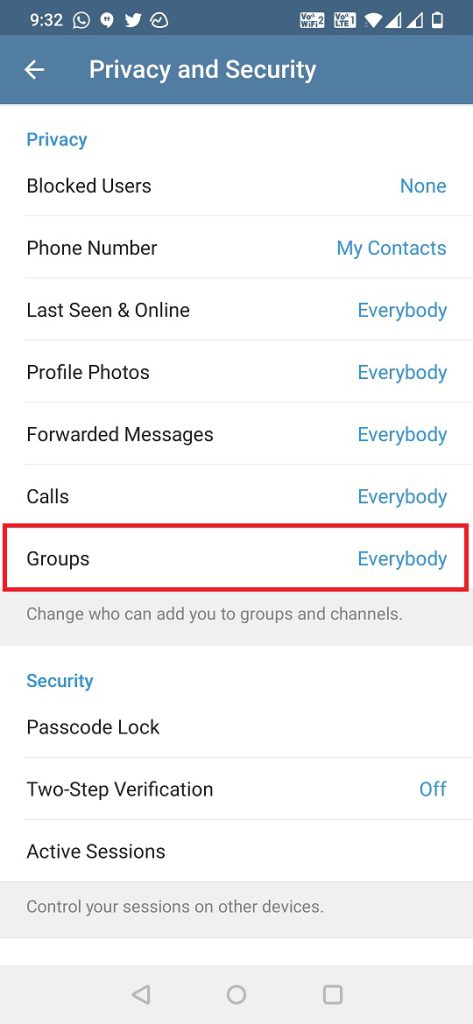
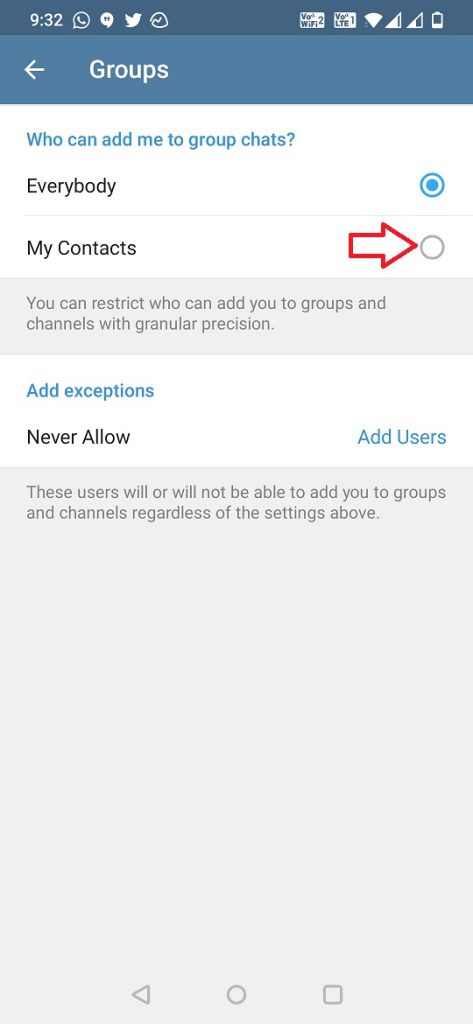
When you do this, it will make sure that random people that are not on your contact list will not be able to add you to Telegram groups.
Furthermore, you can also add some people as exceptions. For example, preventing some particular contacts from adding you to groups under the “Exceptions” section below.
Block That Person
The other way to stop being added to random groups is to recognize such people and then you can block those people who keep adding you to Telegram groups. Here’s how to block someone on Telegram:
1. Open Telegram and go to “Settings”.
2. Now select “Privacy and Security” from the options.
3. Here, you will see “Blocked Users” at the top, tap on it.
4. Now, on the next page, you will see the option “Block User”, tap on it and then choose the contact you want to block.
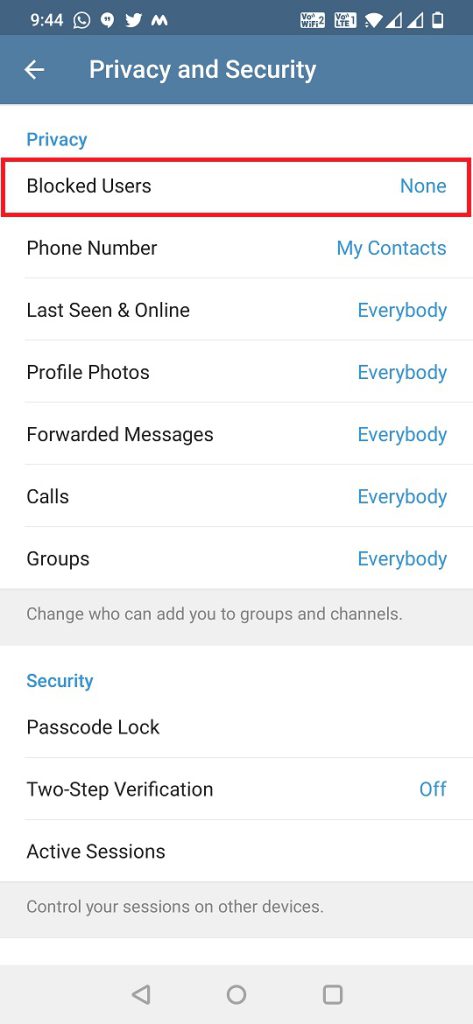
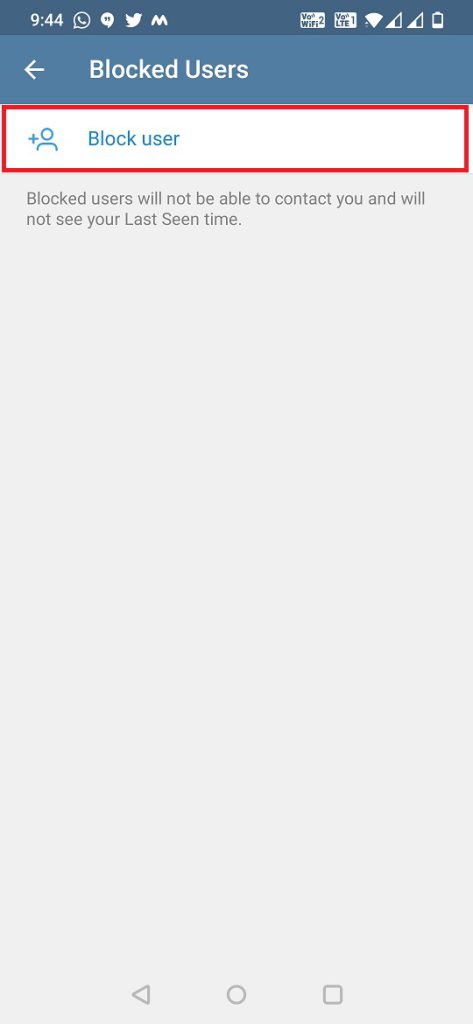

5. Confirm it by tapping on “Block User” again on the next pop-up. That’s it, once you block someone, they cannot add you to a group.